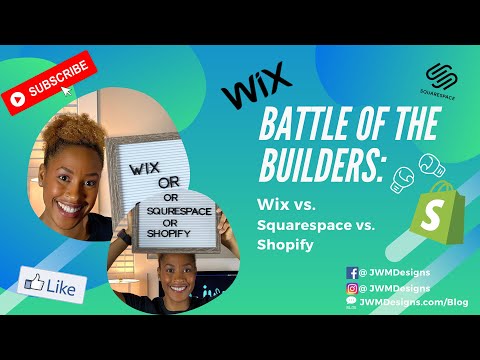WordPress or Website Builders: Which Platform Is Better For Your Business Website
Picking a platform to build your business website is one of many important decisions you will make as an entrepreneur. Maybe you’ve heard about platforms like WordPress, Wix, Shopify, or Squarespace but you are not sure how to compare them and what key features you should look for when choosing between them. In this blog post, I will break down the main differences between WordPress and website builders in general. In a separate blog post, I will compare three of the most popular website builders, which platform I recommend, and why.
Why Decide Now?

You may be thinking to yourself, why do I need to decide this question now? Well, for most of you reading this post, I don’t need to sell you on the idea of having a website for your business. But, there are some of you who think that websites are unnecessary and that all you need is your social media accounts to start your business. Well, I’m going to have to disagree with you for several reasons. First, as I mentioned in a prior blog post, everyone is not on Facebook or Twitter or Instagram or Tik-Tok. If you want to expand your audience and grow your business, you need to look beyond those platforms. More importantly, those platforms have the ability to control your audience and the content that they see based on their own community standards and guidelines.
Additionally, your focus should be on building your brand. You need a hub to send your audience to that is completely controlled by you in every way. Your website will allow you to build a personal connection with your audience that no one can take away from you should the social media platform lose popularity or those platforms limit your exposure. Does anyone remember Vine? Also, if you live in the United States, there’s a rumor that Tik-Tok may be banned in the U.S., so that’s another one that you’ve got to think about.
Now that I’ve covered why you should have a website, I thought this post would be helpful to many of you who are looking to build your website for your business. Before you spend any money on a website developer or signing up for a plan with a website builder, you should weigh your options to determine which route really fits your business. It can be difficult and quite costly to migrate from one platform to another should you change your mind. That is why it’s always best to weigh these sorts of decisions before you make an investment of your time and your money.
Quick Vocabulary Check-In

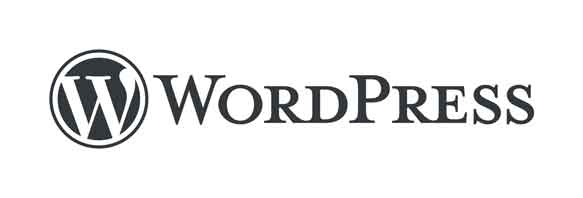
Before we get too far in the comparisons between WordPress and website builders in general, we need to go over some basic vocabulary just in case you aren’t familiar with either platform. WordPress is a free open source content management system. A content management system is simply software that can be used to manage digital content. WordPress was originally created as a blogging platform but eventually evolved into much more. And it now powers 40 percent of the websites that you see online.

Website builders like Wix, Shopify or Squarespace, are platforms that allow users to construct websites with little to no manual code editing. Website builders typically provide hosting and proprietary tools for users to build websites. Most Website builders charge a monthly fee, but some offer free trials. The price of creating a website on these platforms vary depending on the type of website that’s being built and other features that you may add on.
Speaking of hosting, a web host is a company that provides space on its servers for customers to make their websites accessible to the Internet. A domain name is an address that allows Internet users to access a website. Put simply, think of a web host as an apartment complex and the domain name as the address for your apartment. Okay, enough geek-speak. Let’s get into the comparison.
Five Categories To Consider When Picking A Platform
I’ve broken my analysis down into five categories that you need to consider when you’re picking a platform for your Website: Price, Ease of Use/Maintenance, Customization, Search Engine Optimization (SEO), and Support.
1. Price

WordPress
With WordPress, as I mentioned previously, the software is free to download and use. But before you get too excited, there are costs associated with building a site using WordPress. I like to think of WordPress as one of those freemium apps because, at its basest, WordPress is free. However, you have to pay for things like web hosting, which can range from $3 to $40 per month, depending on whether you have a shared or dedicated hosting plan. Other costs may include themes, which are the templates that provide the styling and the design for the website, and plugins, which are like apps or code that provide additional functionality to the website. WordPress comes with free themes and there are several companies that offer paid themes as well. Most themes range from free to about a one time charge of $150. Some plugins are free while some cost as much as $250. With paid plugins, the costs can be a one-time charge or a monthly fee. Let me be clear, you don’t necessarily need the most expensive theme or plugin in order to have a nice functioning website. You can start with a low budget website and add more features to your website as your business grows and your needs for functionality increase. Because building on WordPress is very “ala carte” in several respects. Ultimately, you can control the cost of building your website on WordPress and stay within a budget that you set up.
Website Builders
With website builders, the costs associated with building your website varies depending on the type of website that you’re building and the Internet traffic that your website will likely attract. Some website builders offer free websites like Wix and Weebly, and others offer free trials like Shopify. Most plans range from as little as $6 to as much as $299 per month. While the cost may deter some of you, remember that with these platforms, you don’t have to pay web hosting like you would with WordPress. Website builders provide users with free themes, but they also give users the option to purchase themes. Some paid themes costs as much as $150. Another difference to note here is that if you purchase a theme with WordPress, you can reuse that same theme on several different websites. Conversely, website builders do not allow users to reuse themes on multiple websites. This difference is definitely something to consider if you think you’ll need more than one website for your business and you want to use the same theme.
2. Ease of Use / Maintenance

WordPress
One of the biggest hesitations I get from people who are deciding whether to use a website builder or WordPress for their business website is the issue of ease of use and with that maintenance. I’ll be honest with you, there is a slight learning curve with WordPress that’s a bit higher than the user interfaces of website builders. WordPress can seem almost impossible to master at first glance. But, take it from someone who learned from watching YouTube videos, going to WordPress meetups, and attending conventions, WordPress is not that hard to use. I promise! You will need to dedicate some time to read up on the technical terms and maybe watch a few videos on the user interface just to get comfortable with the software. Nonetheless, you will not need to become a coding expert in order to use WordPress. Also, when it comes to maintaining your website, it’s not that difficult either. For the most part, you will need to click a few buttons to update your plugins and themes when new updates are released. Your hosting provider typically handles updates related to the server and the platform in general. Again, it is not much of a lift to keep your website maintained once it’s built.
Website Builders
Website builders offer their users a more seamless experience when it comes to building a website. Website builders have built-in templates that allow users to simply drag and drop elements on the page. You will not need to learn or know code in order to access all the features that are offered by website builders. Furthermore, their user interfaces are intuitive when it comes to initially setting-up your website. They are a one-stop-shop for pretty much all of your website needs. With their step-by-step guide, you won’t have to do much to get your website live and going. Plus, your monthly fees not only include web hosting but also include all of the maintenance and software updates for your website.
3. Customization

WordPress
WordPress offers the most flexibility and customization options, whether it’s by adding code to a portion of your website or using a plugin to add a new feature. Literally your imagination is the limit when it comes to customizing your website with WordPress. Even so, depending on the complexity of the customizations that you want or need, if you are not familiar with reading or writing code, you may need to hire outside help or learn code yourself to achieve your desired look or functionality. But never fear, WordPress comes with an enormous marketplace of themes and plugins you can choose from. Additionally, third party developers put a lot of resources into their plugins and themes to get WordPress users the look or functionality they want. Believe me, if you can think it, there is a plugin or theme out there for you.
Website Builders
Customization with website builders is possible, but it is limited to the options that the website builder offers. They provide you with templates and defaults with a select choice of options, but you will not have full control over the design of your website on those platforms. This means that if you have a very specific look or functionality that you want on your website, if those features are not offered by the website builder, you cannot use code to add them. For some of you reading this post, having too many choices is a bad thing. By having limited customization options, Website builders help users not be overwhelmed with making too many decisions when it comes to building a website. I want you to think of it this way: with WordPress, it’s like building a house from a basic framework. You get to decide everything from top to bottom; where everything goes, how it will look, and function. It may take a little longer in the beginning, but once it’s built, you will have the hang of managing it because you know everything about it. With a website builder, it’s more like moving into a premade home where you get to pick from a list of pre-approved vendors and select certain accents, features, or furniture to make the place your own; but you can’t bring in any features from outside that approved list.
4. Search Engine Optimization (SEO)

What is SEO?

SEO, or search engine optimization, is the process of growing the quality and quantity of the visitors to your website by increasing the visibility of your website to users of a web search engine like Google or Bing. SEO is all about getting organic, (meaning unpaid), traffic to your website by optimizing the content on your website so that when users do a Google or Bing search query, your website can be discovered in the search engine results page. Think about it this way: How many times have you typed in the search box on Google “how to do” something or “what does blank mean,” and a list of websites, blogs, or photos popped up in the search engine results page? What search engines do is crawl websites looking for keywords, phrases, and content relevant to a host of topics. They then index those websites so that when a search is performed, the most relevant results are listed first. Search engines use computer programs (or algorithms) to find the best results for every search. Your job as a website owner is to optimize your website in such a way that search engines see your website as the most relevant authority on a particular topic or search query.
Now that you know what SEO is, you probably see that it is a very important element in building a website. You can have the most user-friendly, beautiful, and functioning website with all the most relevant information on a particular subject, but if people don’t know your website exists, it means absolutely nothing. I’ll do a blog post on basic SEO for new business websites soon, and I’ll go into more detail on the elements of SEO that you need to make sure you have on your website. But for now, let’s get back to our comparisons.
WordPress
When building a website, SEO and WordPress played very well together because WordPress allows very detailed website customizations. The best SEO plugin on WordPress is Yoast, and it’s absolutely free. They do offer a paid version of the plugin, which is not necessary unless you want additional support options when it comes to SEO, but you don’t need it. With WordPress, you have complete control over every aspect of your website’s SEO efforts, including URL slugs, meta descriptions, and alt tags without adding any additional unwanted information. Okay, I know I just use some very technical language that you may not be familiar with but just know that these things are very important components to optimizing your website for search engines. Keep in mind that with SEO, the more control you have, the better.
Website Builders
Website builders have gotten better over time by allowing more customization. Yet, those customizations are still limited and lack a lot of the features that you can get with WordPress. Several of the website builders have an SEO wizard option that does a lot of the heavy lifting for you. Even so, you will still need to do your own SEO work. Also, some website builders take a lot longer to get the websites on their platforms indexed on Google because the internal coding that’s used to optimize your website is sometimes incompatible with Google. Additionally, some website builders do not use the most modern site architecture, which can make improving your websites SEO a lot more difficult. Although website builders make it much easier for users who are not familiar with website creation to get basic SEO going on their websites if there was any reason why I stay away from website builders, it would be because of their inferior SEO capabilities.
5. Support

WordPress
So what happens if things go wrong on your website or you get stuck and don’t know what to do next? With WordPress, there is support, but it is not in the way that you may need it if you are completely unfamiliar with coding or website design. WordPress relies heavily on its active community forums to answer most support questions. This community approach may not always be helpful at 2:00 a.m. when your website crashes. I should note that most paid plugins and themes include some level of support for those themes and plugins, and most web hosts offer support for technical situations that may arise as well. Ultimately, at the end of the day, your support for technical issues is going to be more of a hodgepodge of DIY brainstorming, figuring it out on your own, Google searches, and time spent watching YouTube tutorials. Don’t kill the messenger.
Website Builders
When it comes to website support, website builders offer much more direct support to its customers. While the level of support can be contingent upon the level of the plan that you subscribe to, no matter what, the website builders offer support for all of their plans across the board. Just remember, the higher the level, the better, and the quicker the support. Most of the website builders have either a live chat feature or provide email support. A few even have telephone support. Hands down, Website builders are definitely better when it comes to technical support for new content creators and website creators. They really do a great job.
So Which Platform Do I Recommend?

As you probably guessed by now, I am a big fan of WordPress. I build all of my clients’ websites and my own website with WordPress. For me, it’s all about cost, customization, and SEO. But don’t let my personal bias push you one way or the other. I am completely aware that just starting out WordPress may not be the best for you. You’re trying to run a business, not become a website designer. WordPress is a good option for people who just want to get a website live on a small budget. But the cost of launching your website may not be the major factor for you. Only you know what is important to you.
Don’t misunderstand, I do believe that website builders are great for some entrepreneurs; particularly those of you who don’t want to spend a great deal of time building or maintaining a website. For you, website builders are a great option. Website builders can get your site up and running in just a few clicks. That alone is a huge value. Further, the websites built on these platforms are elegant, intuitive, and for the most part, will get the job you need done, done correctly.
My goal in this post is to just give you more information about the key differences between WordPress and website builders in general. You have to do your own research to determine which will work best for you at this time in your business. My suggestion is that if you don’t have the extra time to understand and learn WordPress, WordPress may not be the best option for you. And if you don’t have a budget to hire a WordPress website developer, I say, go with a website builder.
Quick Word of Caution
One other thing I want to mention is that, at least for me, one of the biggest downsides when it comes to using a website builder is the difficulty in moving your website to another platform, whether it’s to WordPress or different website builder. The process is complicated because most Website builders use proprietary codes that make it almost impossible to transfer your site to another platform. I’m not saying that it can’t be done, but it will cost you time and money, and you will definitely need technical help to get it done correctly. With WordPress, you can move your website from host to host with no issue. This is just something to consider if you think at any point you may want to move your website from where you built it to a different platform.
Should You Pick The Cheapest, Quickest Option?

You may be asking, “why is it important to even weigh the difference between WordPress or a website builder? Shouldn’t I just go with whatever’s cheaper, quickest?” I definitely think that is a bad approach when you are going to build your website for your business. Personally, I consider websites to be an employee of the business. Therefore, making a decision about the quality and the style of the most customer-facing part of your business is no small task. Even when you down the shop for the day, your website is still open to greet customers. You want to build your website on a platform that not only functions properly, but the website must be appealing to customers. Customers will judge you and your business by what they see on your website. They will decide almost immediately whether they want to do business with you based on what they see. As you grow your business, you want to ensure that your website is able to adapt to that growth.
Let’s Recap

WordPress is a free open source content management system that powers almost 40% of the websites that you see on the Internet. Starting out, it is on the lower cost side of the spectrum. It’s highly customizable and it gives the most flexibility for SEO. However, it is not the easiest software to use for the uninitiated, and support is very limited depending on the issues you experience with your website.
Website builders like Wix, Shopify, or Squarespace allow users to construct websites with little to no manual code editing. They provide web hosting and proprietary tools for users to build their websites. The costs associated with building a website vary depending on the platform and the subscription level you choose. Additionally, customizing the design and functionality of your website on these platforms is limited to the parameters set by the platform. Overall, website builders offer the best support when things go wrong with your website, and they each offer SEO tools, although there is room for improvement when it comes to SEO.
Your Actions Steps

Your action steps are to review the pros and cons that I mentioned for both platforms and decide what factors are most important to you. If you’ve got any factors that you think I missed, please share those in the comments. I would love to hear what you think are the most important factors when you’re building websites. I also want you to do research on the different website builder platforms available to see what each platform offers and the types of websites that they specialize in. After you’ve done your research, and you are ready to make a decision, I want you to get your website live. Once you do, please share a link to your website with me as well as tell me which platform you chose.
I hope that after reading this post, you now have new tools in your arsenal to be able to get your business website online. I am all about growing your business and I’m super excited about building your legacy. Together, we are Legacy Builders. So let’s build together.